HOW TO CLAIM EMPLOYEES PROVIDENT PENSION ONLINE?



Click - Yes and click proceed
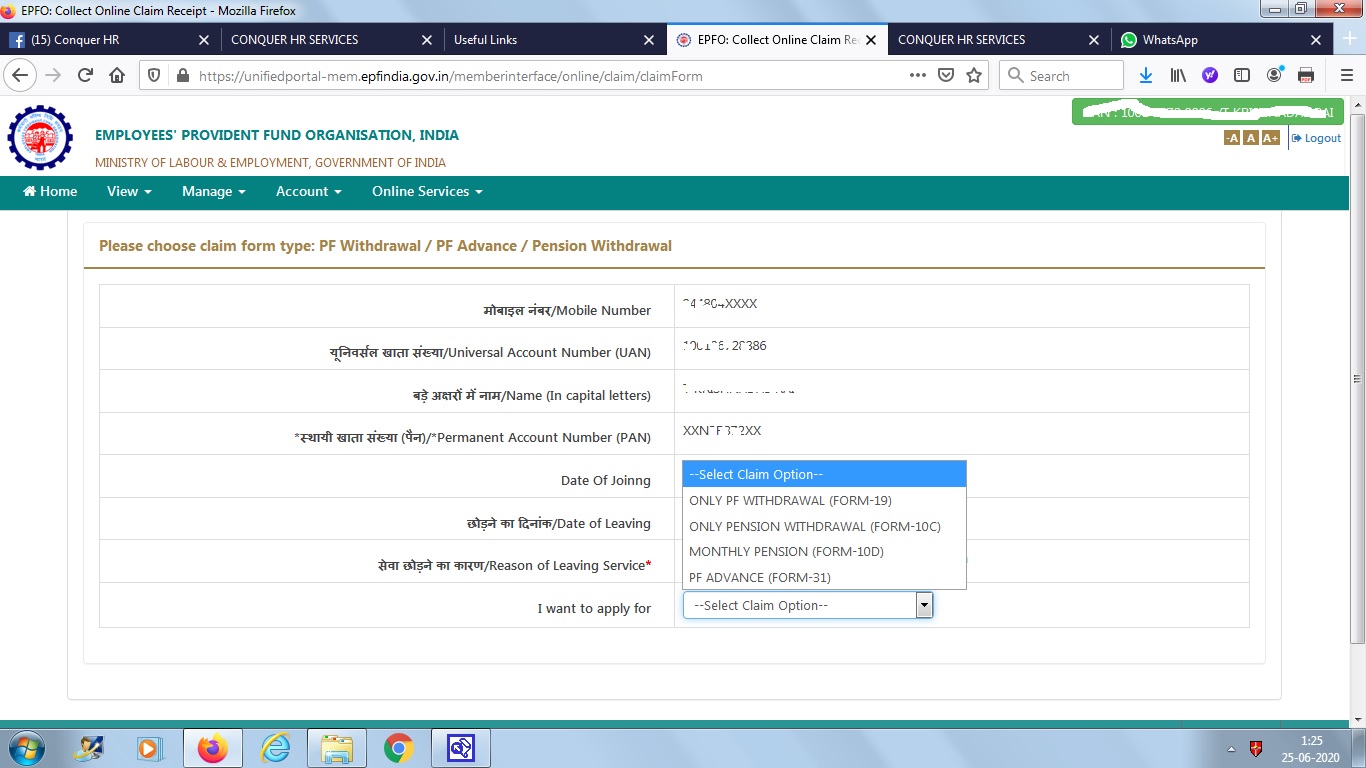
Select claim option - Monthly Pension Form 10D.
For any clarification / assistance you may feel free to write to us - conquerhr@yahoo.com
|
HOW TO CLAIM EMPLOYEES PROVIDENT PENSION ONLINE? |
||
| The Employees Provident Fund Dept of India, for the benefit of employees enabled the facility of submitting their pension application online. This will help the retiring/retired employees immensely as they can submit their claim form and other relevant document to the EPFO online. Particularly in the present situation this has become very helpful to the employees. the portal is very user friendly but due to large number of users the connection gets timed out very frequently and you are required to either reload the page or login once again. You are also required to wait patiently to server to respond. | ||
 |
In order to avail the benefit of online facilities, a member is required to register and sign in to EPF Seva. The portal can be accessed through this link. [https://unifiedportal-mem.epfindia.gov.in/memberinterface ] with your Universal Account Number [UAN]. Before signing in you are required to activate your UAN . After activating your UAN, you can sign in with your UAN , password and CAPTCHA. The Captcha is case sensitive. | |
| Once you login to the portal, you will see a screen like this. Select online services and click on Claim form 10D. Enter your Bank AC No as seeded in the portal. Please check for number of Zero's prefixed to your account no. You can check this by clicking on Home. In the member profile you could check the Bank Account details. |  |
|

Click - Yes and click proceed |
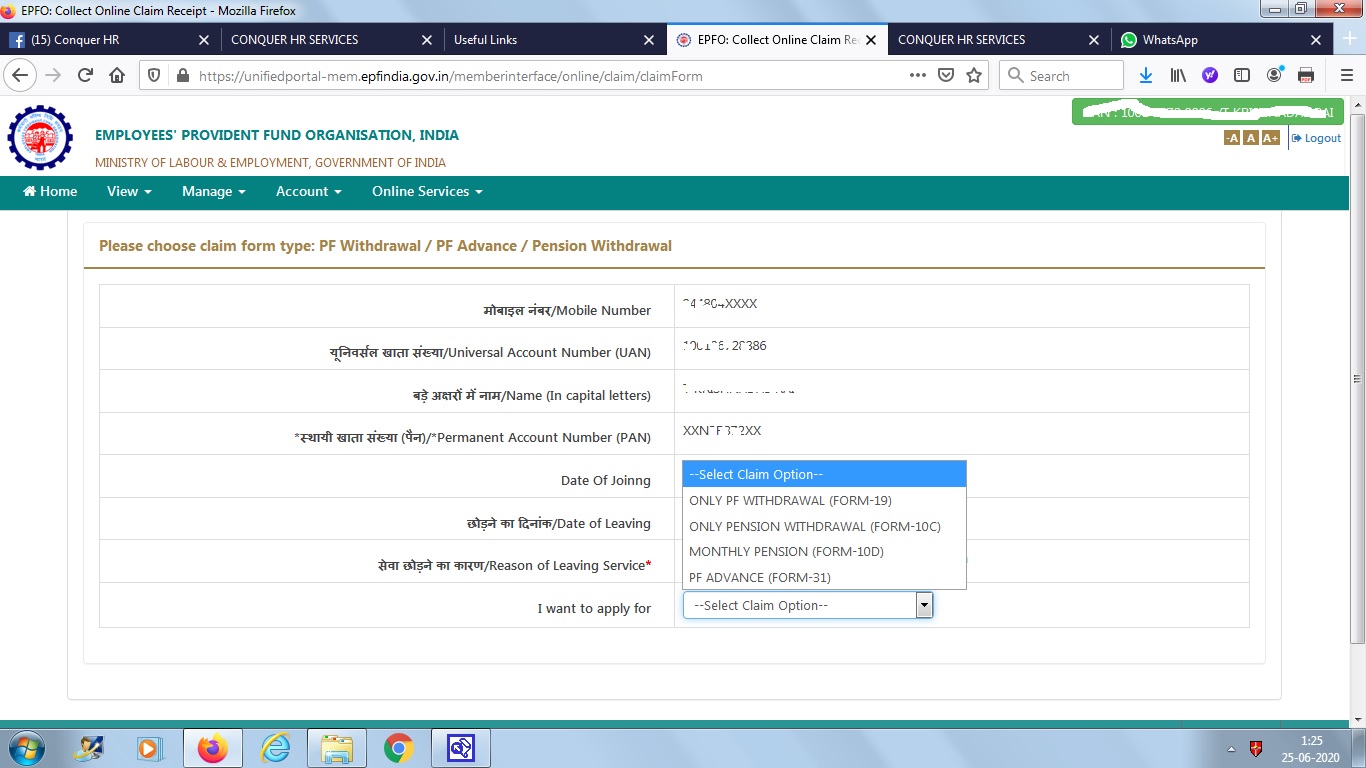
Select claim option - Monthly Pension Form 10D. |
|
| Further
you are required to enter your personal details and upload softcopy of the
first page of Pass Book of your Bank Account or Cheque Leaf. The Account Number and
IFSC code should be legible in the softcopy. The submission of your
details and documents will be authenticated through your Aadhar.
For any clarification / assistance you may feel free to write to us - conquerhr@yahoo.com |
||